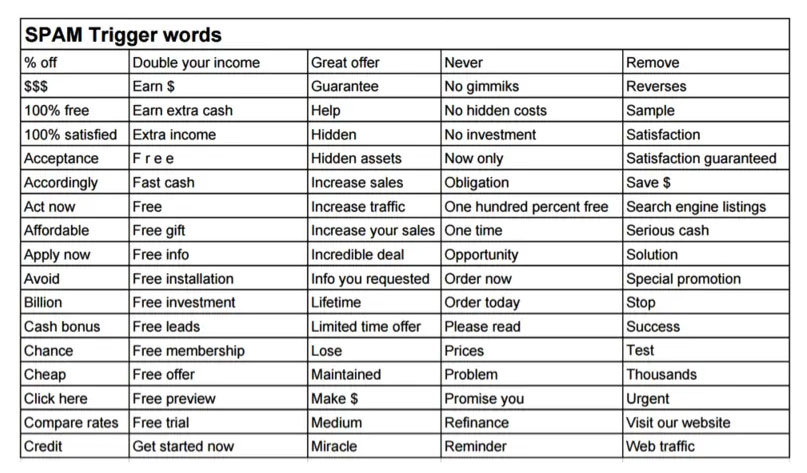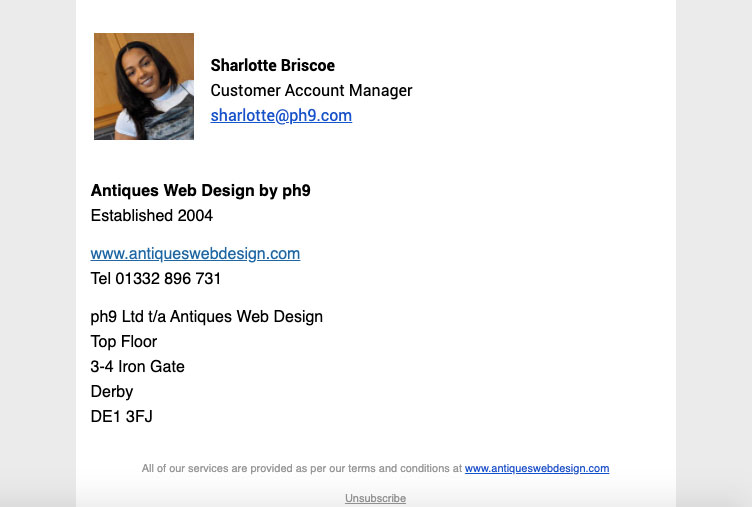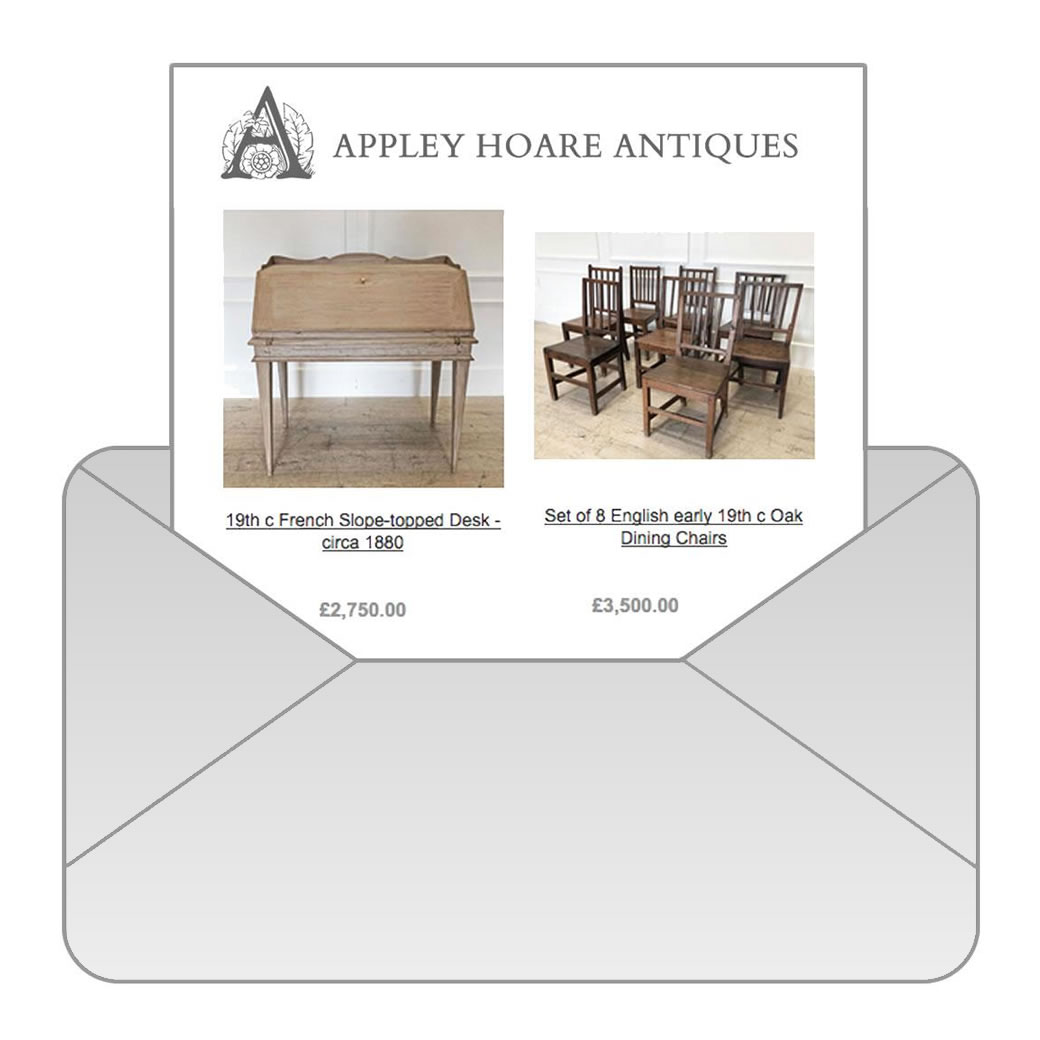How to ensure your emails don't end up in junk mail

If you regularly send out email newsletters or latest stock updates but find not all your emails get through people's spam folders, then this article is for you!
In this article we'll cover reasons why your emails might go into people's spam folders, and some tips & tricks on how to prevent it.
As email scams become more and more prevalent, spam filtering has definitely become more rigid. There are a lot of reasons that your email may get banished to the spam kingdom but I'm here to give you some tips on how you can avoid it.
How do I stop my emails going into spam folders?
Let's dive into 7 reasons your emails might be getting caught in spam filters and what you can do about it.
1) Spammy words in your subject line
Using words like 'free', 'offer' and 'chance' can awaken the spam filter monster especially if you're not a saved contact of your recipient. It does include the content of the email but it applies mostly to your subject line. See the table below for an expanded list of trigger words.
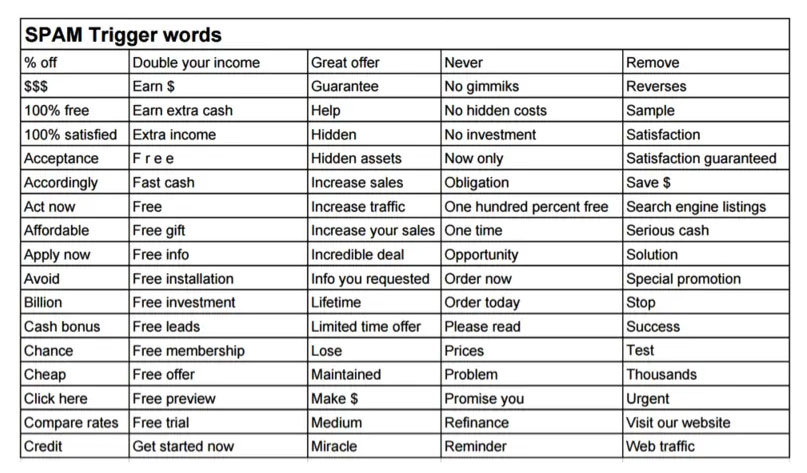
Image Credit: yesware.com
2) You haven't included your physical address
It is actually a legal requirement to include your physical address on the bottom of your email mailshot, even if you don't have premises! So when your email is sent out and a spam filter sees that you don't have your address on there, it will ring alarm bells and throw your email out into the spam abyss.
It's classic spam behaviour not to include or provide incorrect details on an email. So if you try to conceal your identity in anyway it will trigger the spam filter.
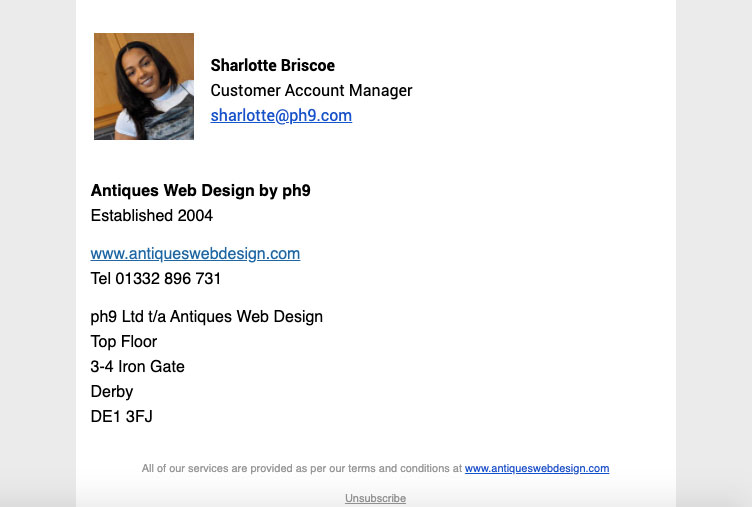
3) Excessive use of punctuation
Over using punctuation like '???' and '!!!' is without a doubt going to get your email blacklisted into oblivion. It's classic spam email behaviour and will get your email spammed faster than you can blink.

4) The image ratio in your email outweighs the text
If your email contains mostly pictures and barely any text, then you might want to rethink the structure of it. It's very spammy and the spam filters will love it!
Even if you put a fantastic info graphic in your email with loads of juicy and useful information, it will still be counted as spam, unfortunately!

5) Your email has a random selection of colours and fonts
You have to admit that there is nothing more spammy looking than an email with text in 5 different colours, multiple fonts and different sized text, resembling a word document created by a 6 year old. Keeping the colours and fonts uniform is not only easy on the eye but more likely to make it past the spam filter.

6) Using all capitals
Spam filters hate all caps as much as Google does!
Only capitals relevant letters like you would on your item names. As you can see in the example above, using all capitals just screams spam!
7) Low engagement rate
One of tricky parts to avoiding the spam filter is the engagement rate among your mailing list. Sometimes email providers will determine deliverability based on the engagement rate of your previous emails. So it's super important to make sure that you are sending out emails of substance and to the right people.
We've been over what you shouldn't do, now let's talk about what you should do!

a) Get your emails spam checked
Now I don't mean every single email. But every so often it's good to use a spam checker or tester to see how you're doing and see if there's anything you can be doing better. Here are some free spam checkers you can use:
www.mail-tester.com
www.postmark.com
www.isnotspam.com
b) Email your subscribers regularly
If you don't send out emails regularly, there's a chance that your subscribers might forget who you are and why they're subscribed to your mailing list. Emailing regularly will mean that you're staying at the top of their mind, this may also result in higher engagement rates, such as opens and clicks.
c) Be mindful of what you're putting in your subject line
This will ensures that it doesn't contain spam filter triggers and that it is relevant to your email. Also avoid using RE: to make it look like a reply as that's also classic spam behaviour.
Conclusion
It's an uphill battle when trying to ensure that you're writing great content, that will get opened & enjoyed and not get blocked by spam filters. But I'm hoping this article gives you a few more tips to try to ensure that your email mailshots are reaching their intended audience!
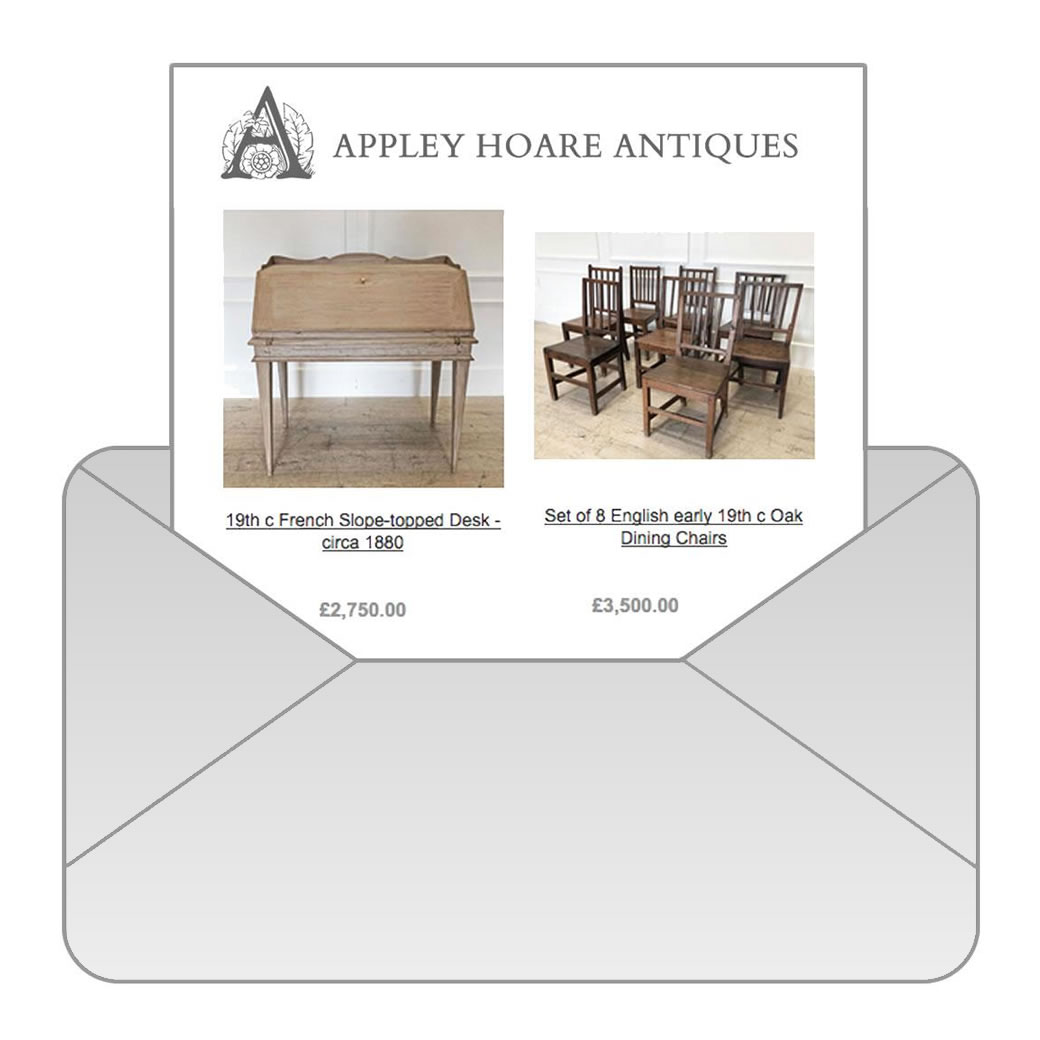
Last but not least, if you'd like to find out about how our websites can help you send out an email mailshot with all your latest items in (complete with pictures, name of the item and a link to view it on your website) in 2 minutes flat, please just let us know!