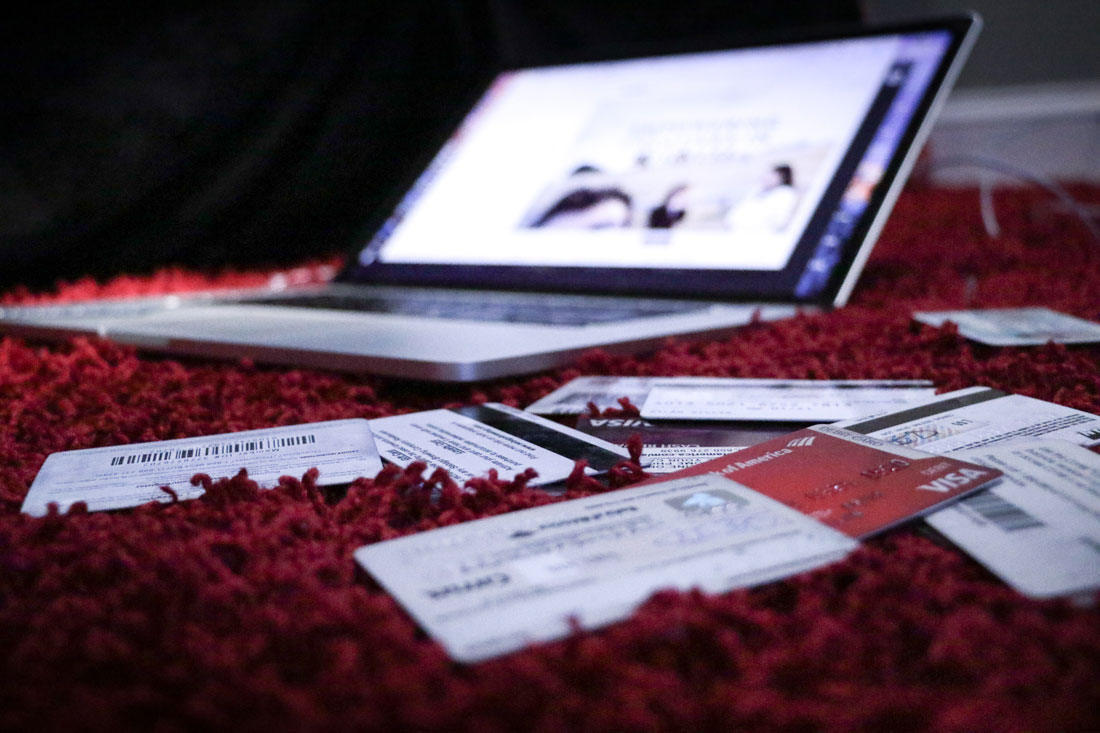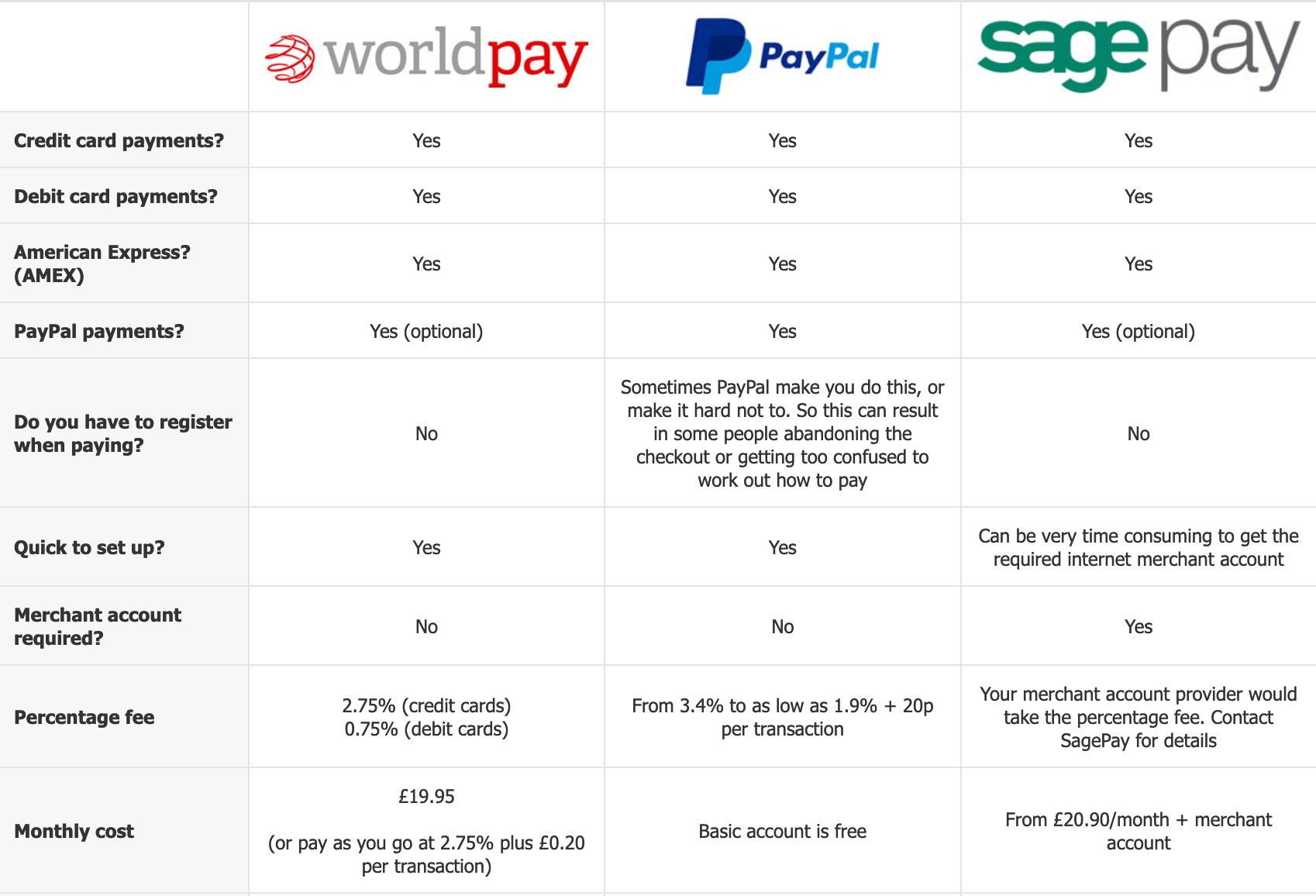Having an online checkout and taking card payments over your website has never been simpler!
The world of online payments and checking out can be scary for a website owner but no need to fear - it's actually a very simple process and it opens your business up to so many more clients, which ultimately results in more sales.
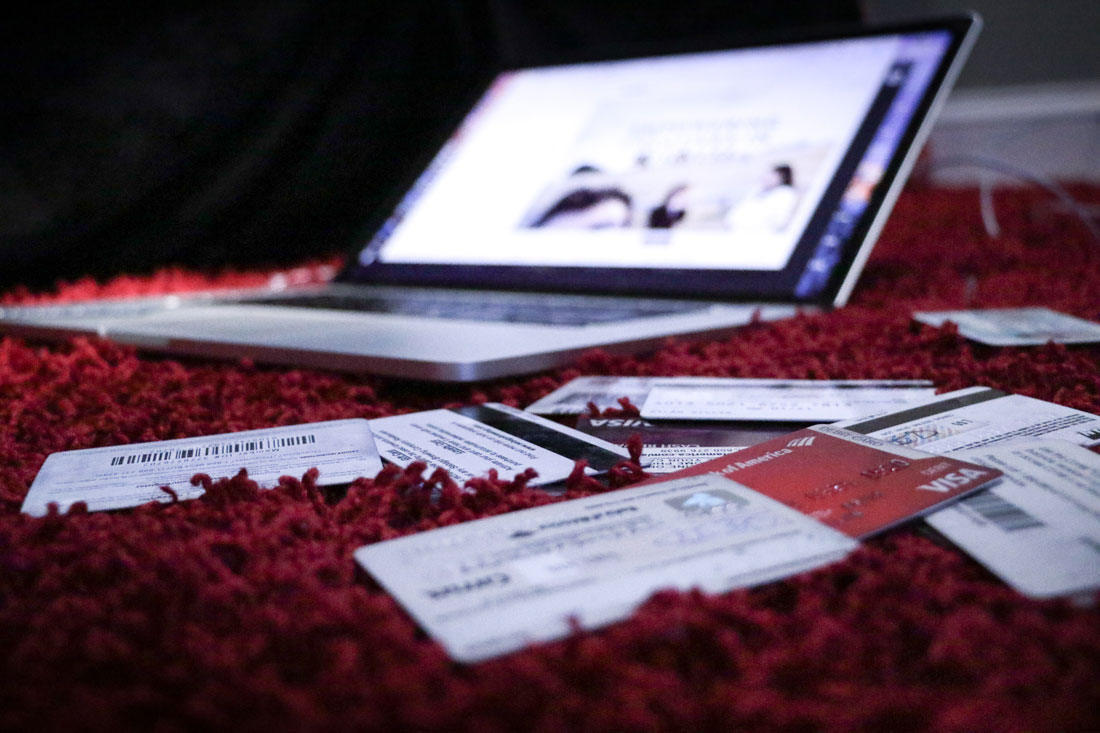
What we'll cover in this article
- It’s easier than you think to have a website that takes payment online
- How taking payment through your website works
- Payment service providers compared
- How PayPal works as a payment provider
- A lot of customers tend to use PayPal starting out then move onto a different payment provider later on
It’s easier than you think to have a website that takes payment online
via GIPHY
Gone are the days of complex and long-winded set up processes and complicated card payment systems.
Setting up to take online payments couldn't be simpler, and the great thing is with Antiques Web Design we help you get up and running with it as part of our setup process.
With the payment providers our websites integrate with, it can be a matter of minutes setting up your checkout system on your website. In addition to making it more accessible to potential buyers, it's now more important than ever that you have a website that accepts payments online because all the physical aspects of business are now all restricted.
How taking payment through your website works
Have a checkout:-
First thing is first you'll need a checkout section on your website (this comes included with any package with an Antiques Web Design website and can be activated and deactivated as needed).
If you already have a website with us and you don't yet use your checkout, all you need to do is go into your shop settings and enable your checkout.
Payment provider:-
A payment provider is an organisation that's takes the money from your customers accounts and deposits it into your bank account once the transaction has been done.
You'll need to decide on a payment provider if you want to use a check out on your website. There's hundreds of payment providers out there for you to choose from and our websites integrate with WorldPay, SagePay and PayPal.
In order to set up your checkout on your website with us, you'll need to select one of the three mentioned above. It would be worth looking into all of the charges and pros and cons to each to decide which one would work best for your business. See below for a little more information.
Payment service providers compared
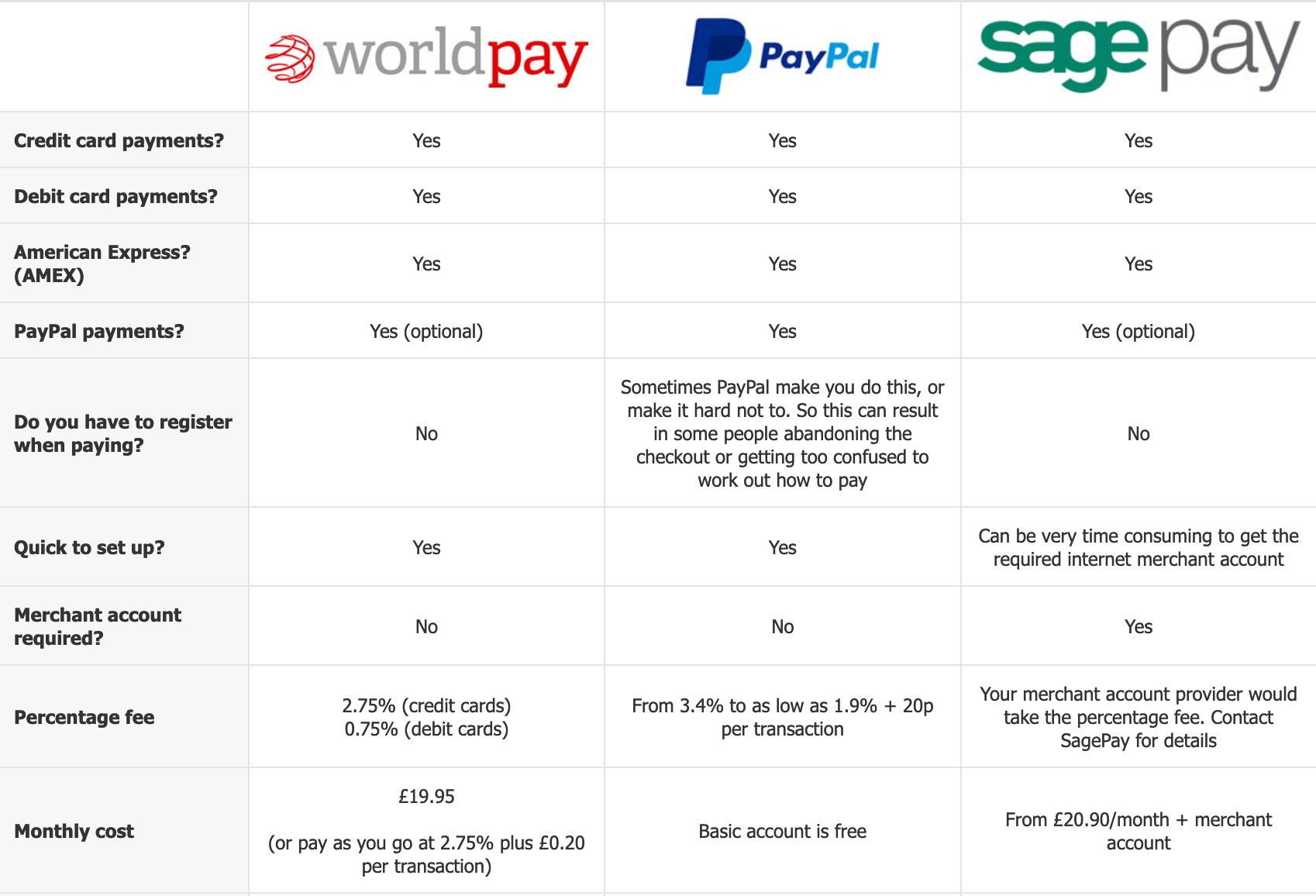
How PayPal works as a payment provider
PayPal may not be the cheapest payment provider but it is the easiest one to get set up. As I mentioned earlier in the article it can take minutes - from opening the account to integrating it into your website manager.
Using PayPal as your payment provider means that clients can either log into their PayPal account and pay you through that or make a credit/debit card payment as you would with any other payment provider.
As it's the quickest to set up many clients start off with PayPal as their payment provider and then move onto a different one later on so it's a great way to dip your toes into the world of eCommerce.

Conclusion
Setting up your website to take online payments is a lot simpler than you think. If you have any questions or would like to set up a checkout on your own website, or even setting up a website with us. Please don't hesitate to get in touch with us and we'd be more than happy to help you with that.