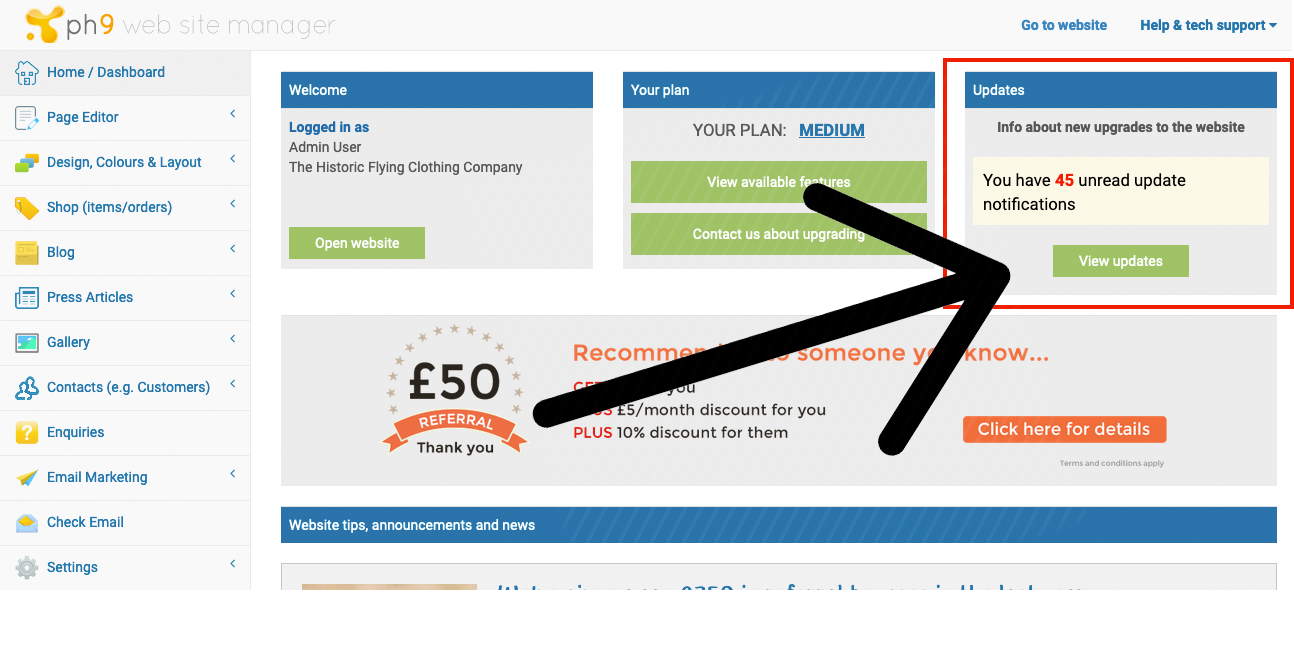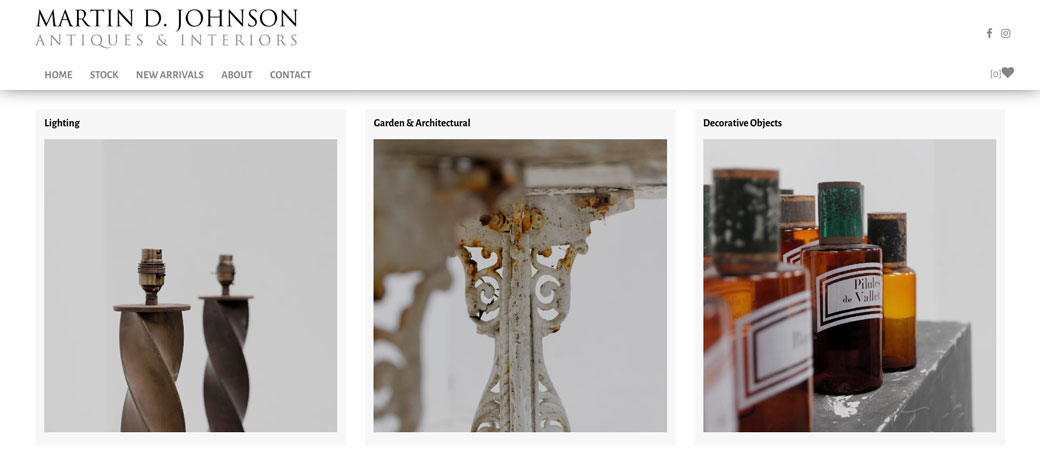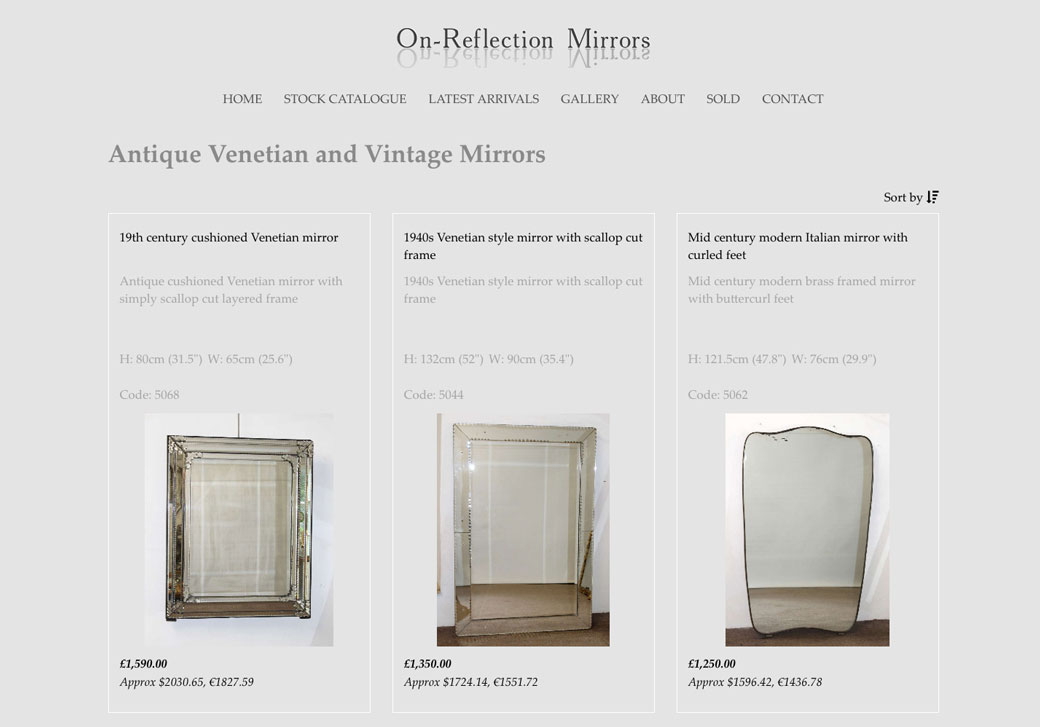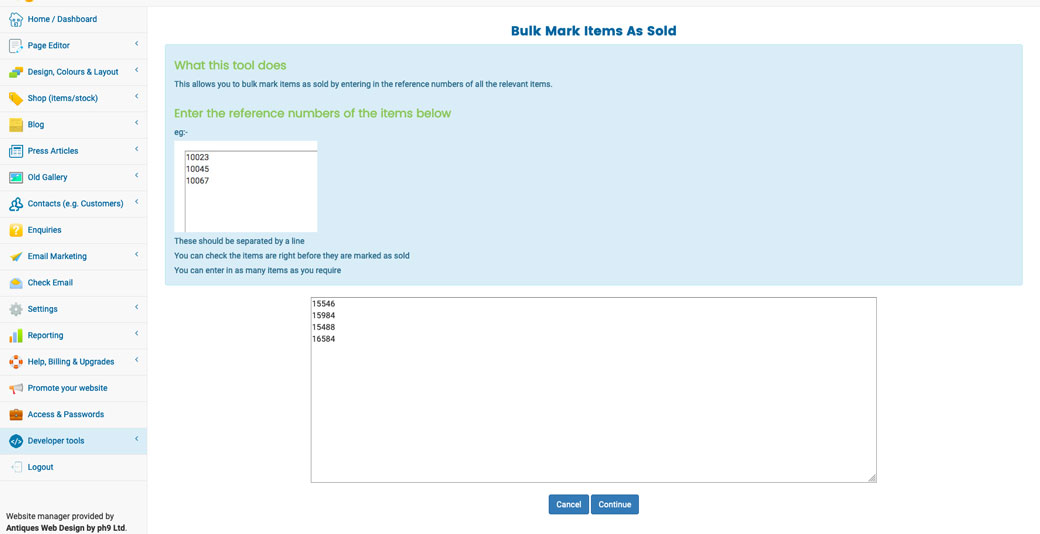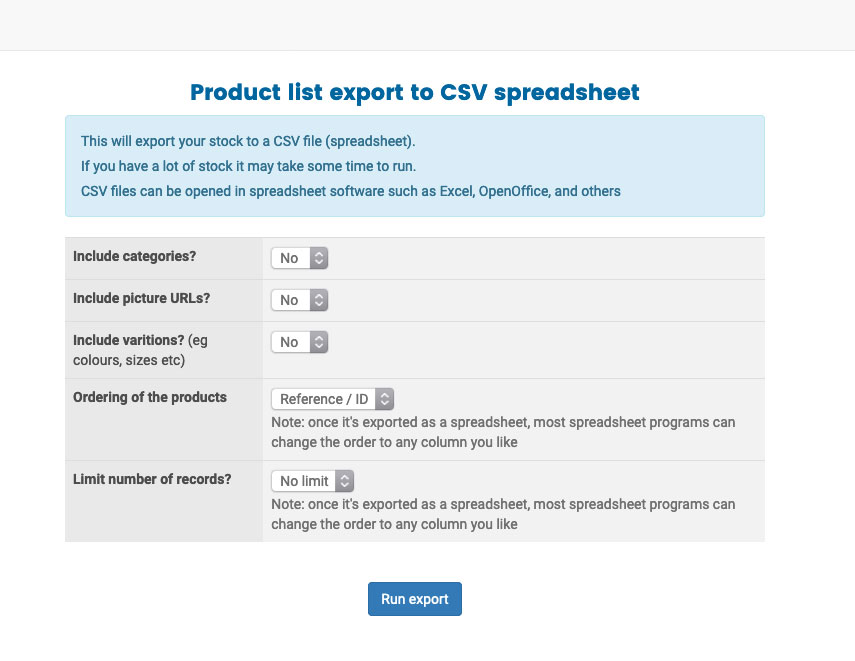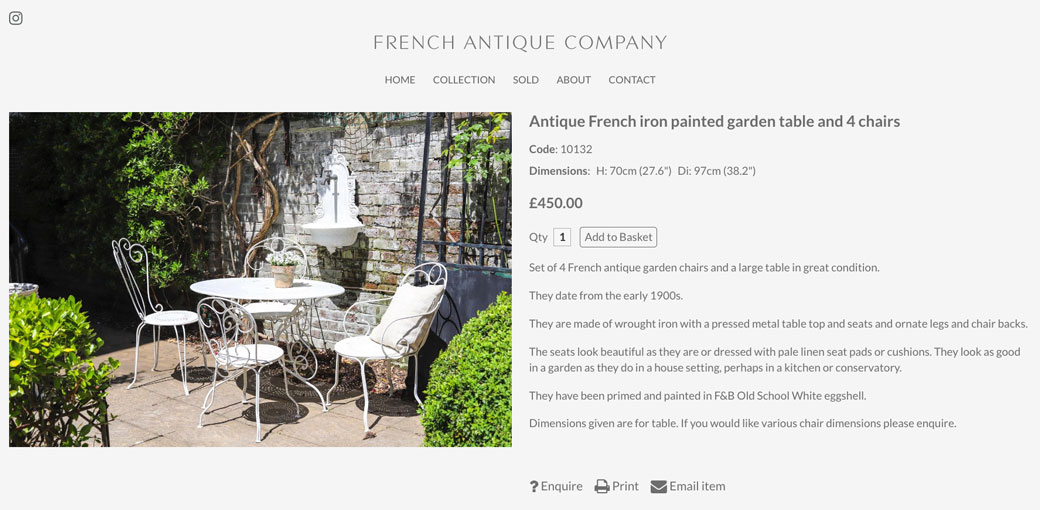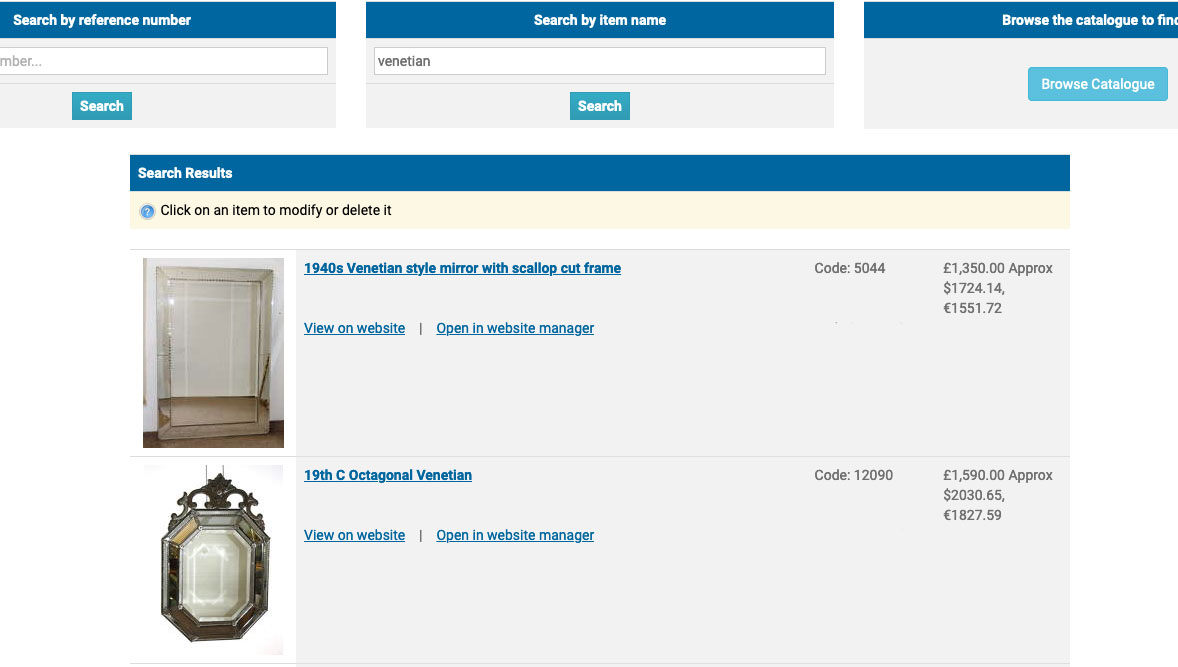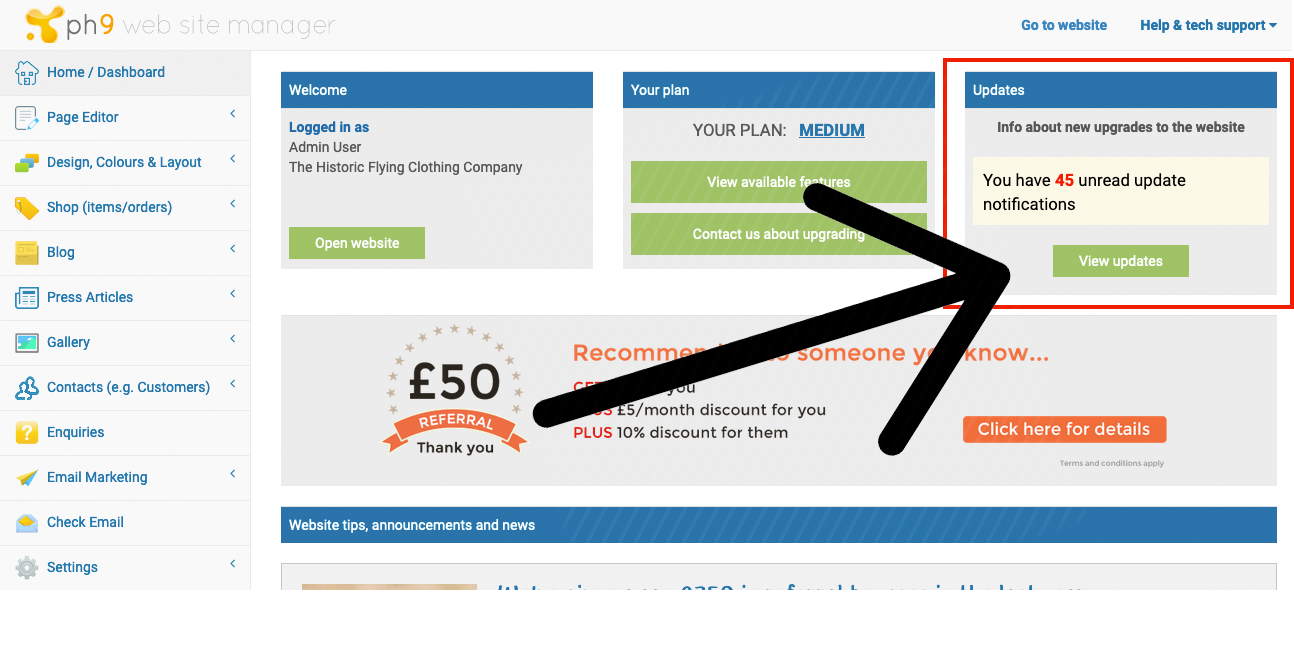We regularly update our ready-made websites with new features to use that will make using our websites easier, better looking, and more enjoyable to use.
All clients on our ready made websites get new features added to their website for free as part of the monthly fee we charge.
Here's a summary of some of the updates we've added recently.
These are just some of the many upgrades and we add new features and improvements every month!
Bigger screen improvements
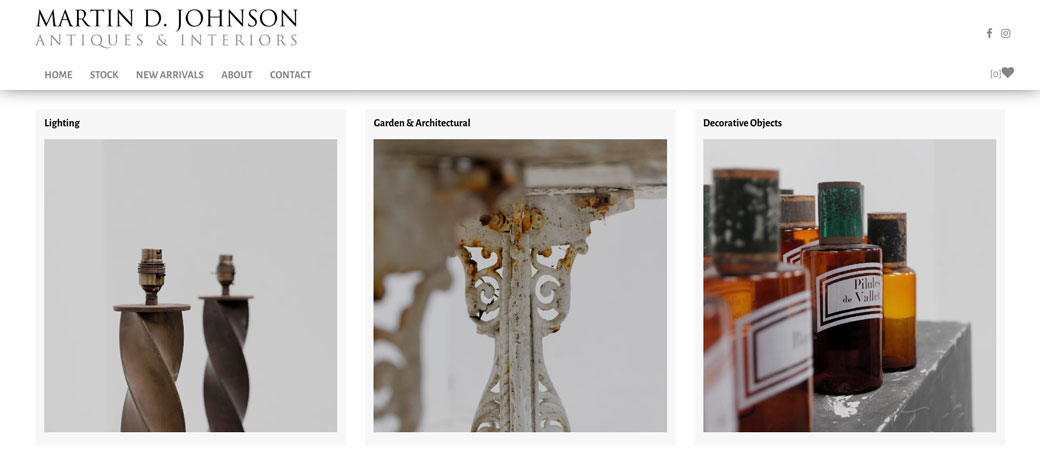
We made a number of improvements to they way the websites load on larger screens, as you will find that now the larger screen computers are more affordable and accessible, so more people will be viewing website on these larger screens.
We have made it so that more of the screen has been taken up, there is less white space on the screen and the images appear bigger, so they are optimised for bigger screens as well as remaining fully mobile and tablet responsive.
You can find more details of this on our previous blog post by clicking here
Dimensions in the listing pages of your website
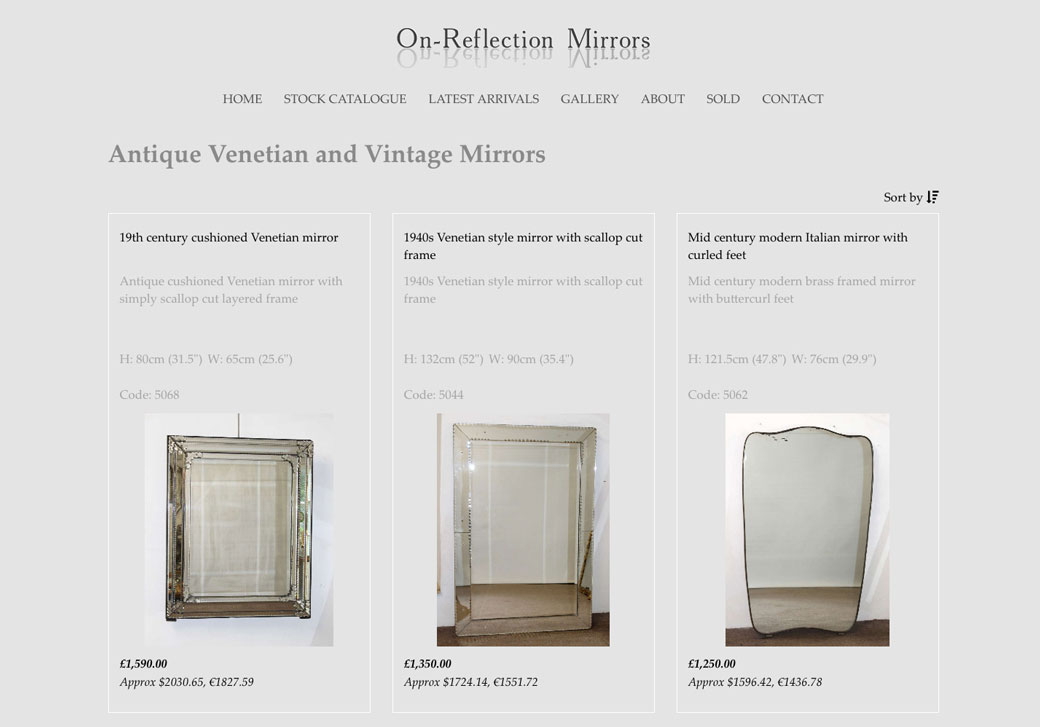
A feature that is fabulous for dealers that sell mirrors or items that require the dimensions to show without clicking on the item to expand the information. The dimensions show below the short description.
All you have to do to enable is follow these 4 steps;
- Click 'Shop settings'
- Select the 'Listings Layout' tab
- Scroll down until you reach the 'Titles, descriptions & dimensions' section
- You can then toggle 'Show dimensions in the listings pages?' to either yes or no
Mark as sold or delete in bulk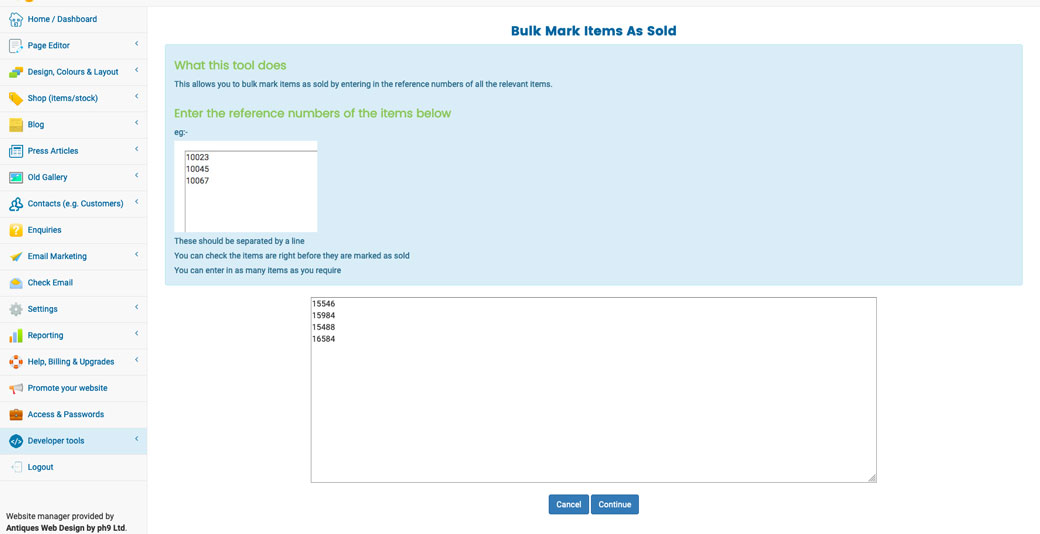
*We created a feature so you can mark your items as sold or delete them in bulk! Which will make it far easier for you if you have a large inventory, a high turnover or you just don't get round to doing it often. All you have to do is input the item codes and you're away!
To access this feature, go to the "Shop (stock & orders)" in the main menu, then "Main Shop Menu". On this page you'll find these options in the new "Bulk tools" area.
Product list export to CSV
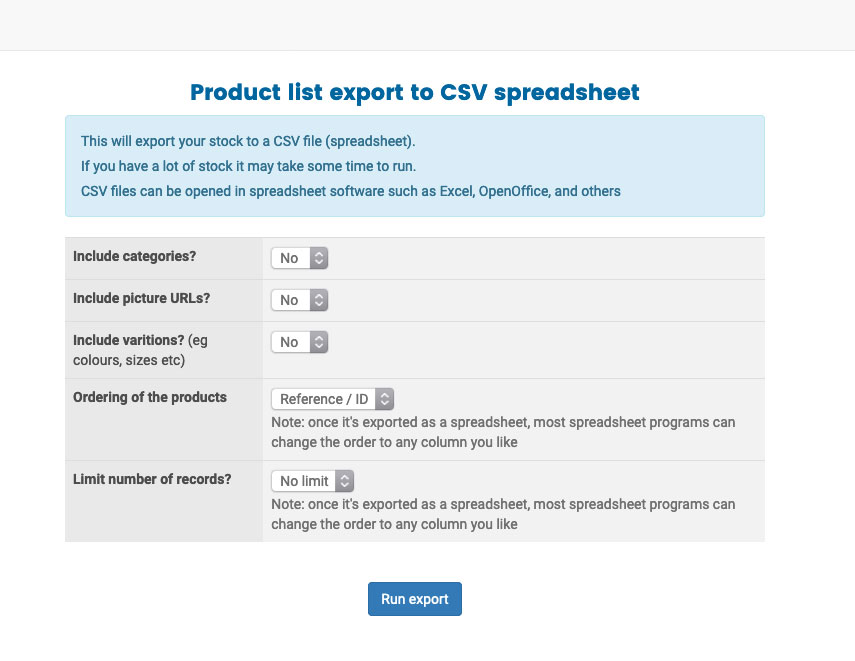
We have created a facility to export a list of your items to a CSV spreadsheet if you need to. Clients requested this for numerous reasons, such as doing a stock take, sending it over to their accountant, updating the stock on their website.
You can access this by going to the main shop menu, then clicking "Product export to CSV spreadsheet" under "Products"
Image quality enforcement
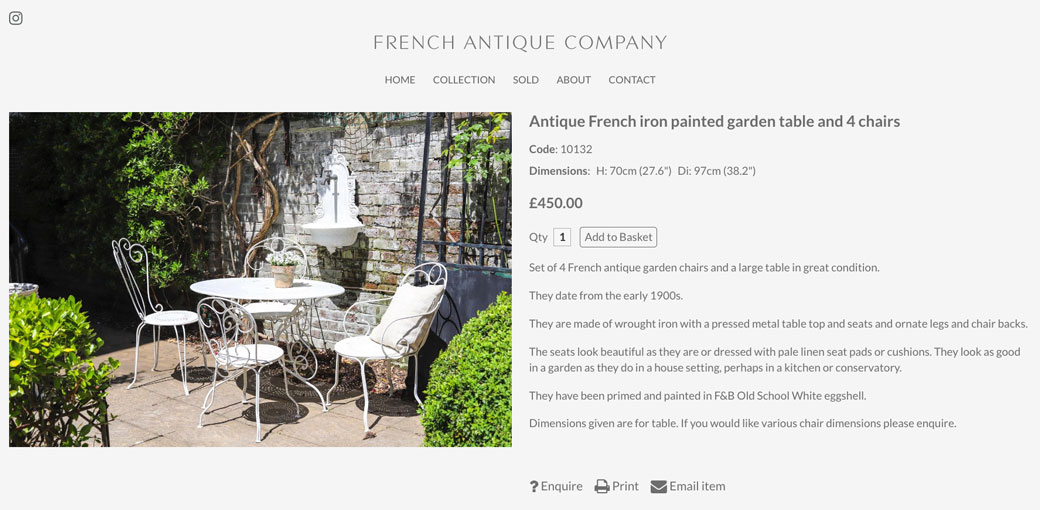
We have implemented a feature to ensure that when adding a product, or updating product images, the images you use are at least 2,000 pixels high or wide, this is to ensure that your images are big enough to be viewed clearly on a retina screen. For more detailed information on this, please head to the link below:-
http://faq.ph9.com/faq_question.asp?key=1231&topic=i-get-an-error-message-about-my-picture-not-being-at-least-2000-pixels
Website manager search upgrade
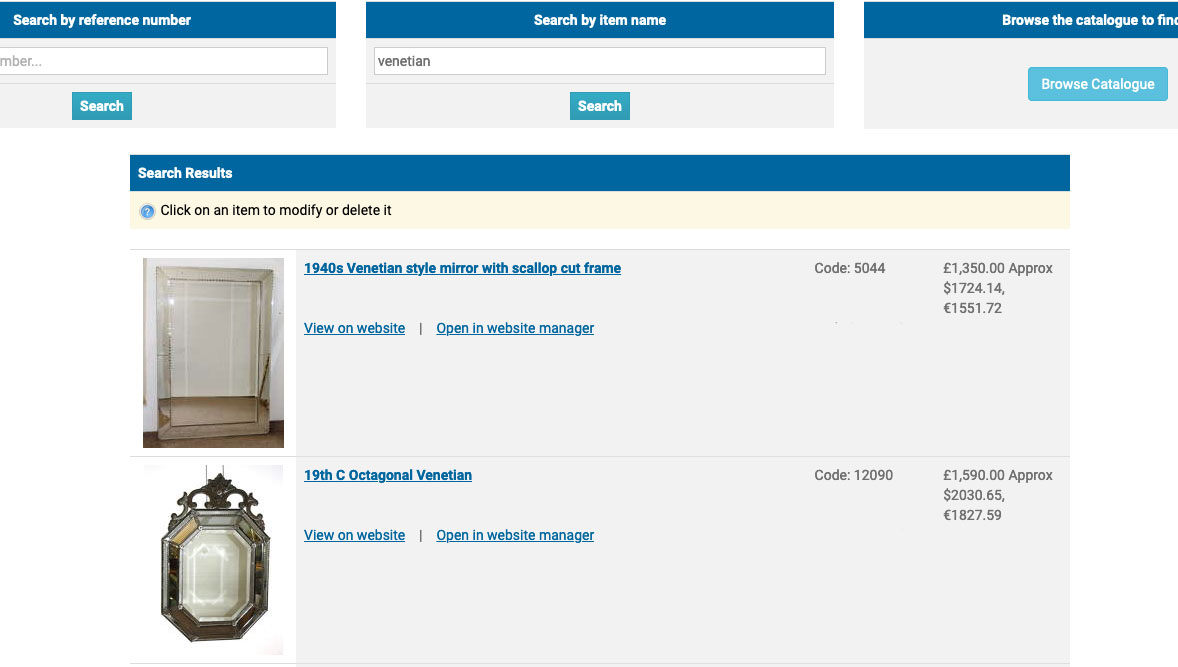
The search feature inside the website manager (eg to search for a product by name or reference number) has been upgraded so that the following appears in the search results for each item:-
1) The price of the item
2) A link to view it in the website manager
3) A link to view the item on the website
4) Date item was added
The above is just SOME of the updates we've added recently.
To view all the updates we've added to your website, from the home page of your website manager click on the "view updates" button on the right as shown below...