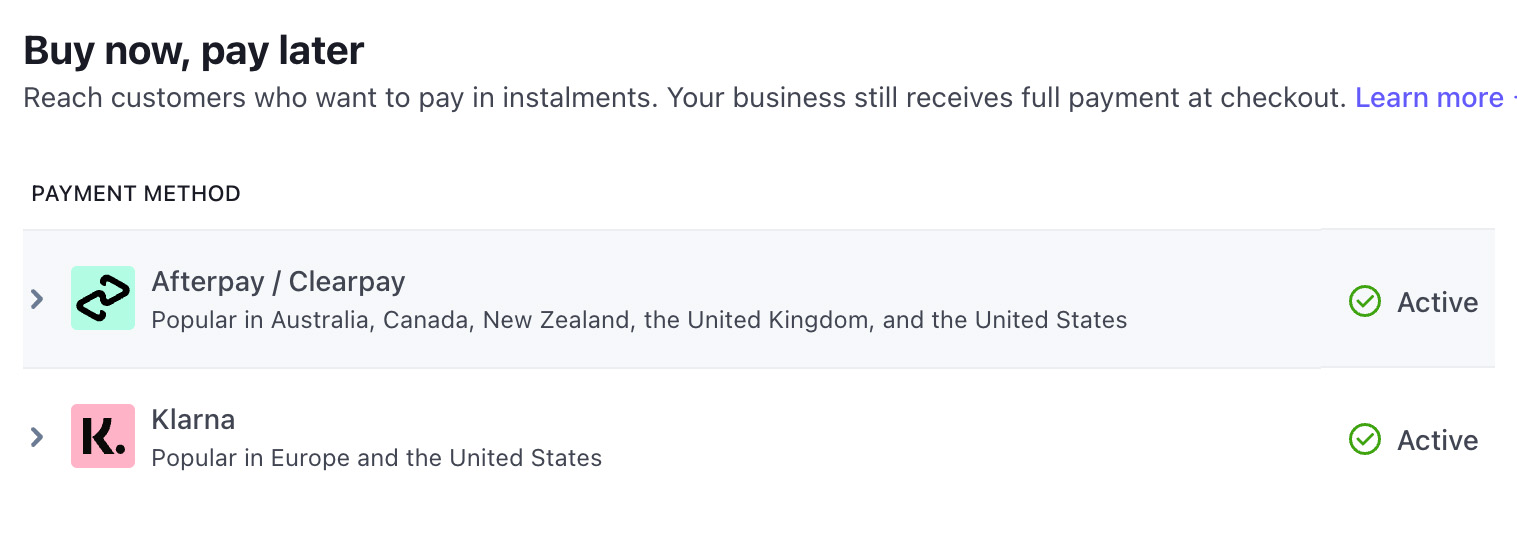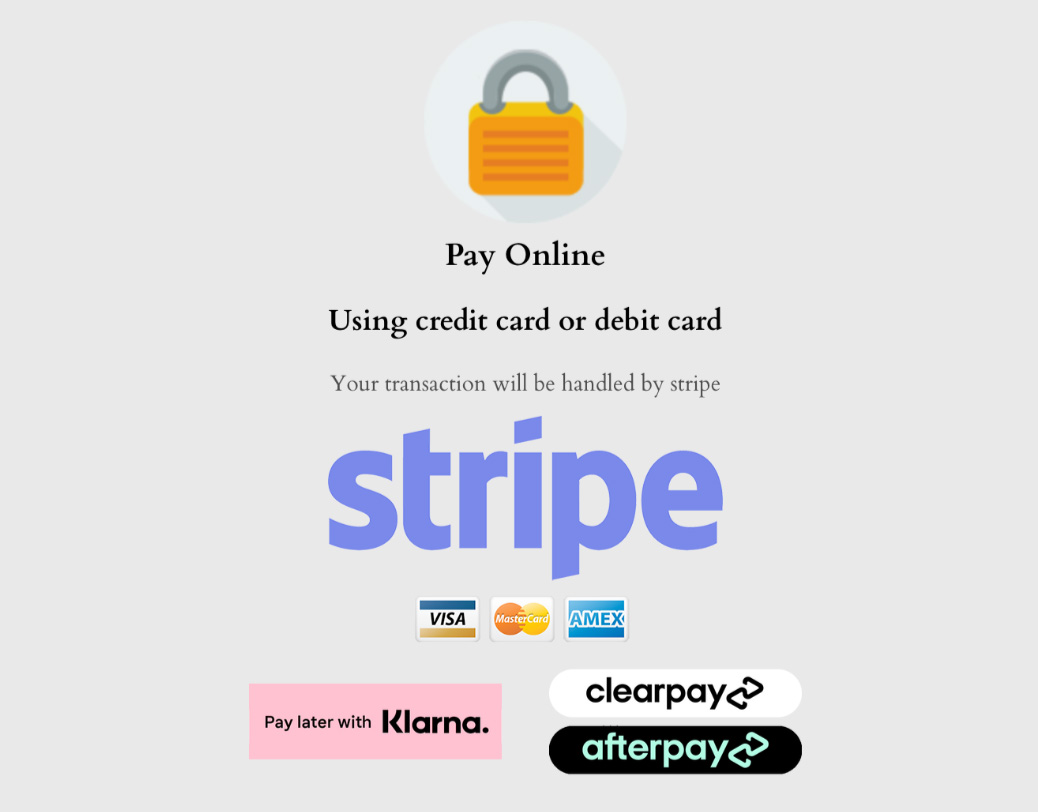If you ask most antiques, art and vintage dealers if they'd like to increase sales on their website, I don't think you'd find many who'd say "no". Increasing sales is something every business owner wants, right?
I know what you're thinking though... there's always tons of things online promising large increases in sales for little effort, but they're often "hocus pocus" methods that don't do anything, or scammy services that want you to pay for and often won't deliver much or anything in return; which needless to say would lead any business owner to be skeptical.
However, what if I were to tell you if there was a genuine and easy way you could increase sales by 27%, increase the average value of orders by 41%, and increase purchase frequency by 36% with one simple thing....?
Well... you can, and it's called Klarna.
What is Klarna?
Klarna allows your website visitors to spread the cost of an online purchase by either:-
a) Pay in 3 with 3 interest-free installments
or
b) Pay up to 30 days later
The great thing is that you still get paid upfront.

1) A 27% increase in sales
We've all been shopping online at some point, seen the total amount in the basket, and thought "ah, maybe I'll do it later" or "that's a bit more than I budgetted".
Klarna helps address the common issue of abandoning an online purchase, hesitating or thinking "maybe I'll do it next month", or "cart abandonment", where potential customers hesitate due to immediate financial concerns.
Klarna's solution provides a remedy by allowing shoppers to spread the cost, significantly reducing cart abandonment rates. By presenting a flexible payment alternative, antiques, art and vintage dealers can create a more appealing and accommodating shopping experience, ultimately translating into higher conversion rates and increased revenue.

2) 41% upsurge in average order volume
When customers know they have the flexibility to make payments over time, they are more inclined to order additional items or make larger purchases. This increased spending contributes to a higher "average order value" (known as AOV), transforming casual website visitors into valuable customers who are willing to spend more. The allure of deferred payments creates a win-win scenario, enhancing both the customer's shopping satisfaction and your online shop's overall profitability.
3) 36% increase in purchase frequency
By using Klarna's "buy now, pay later" option, you can increase how often people buy from your online shop by 36%. When customers know they can pay for things over time, they're more likely to come back and make more purchases in the future. This not only helps with current sales but also builds a group of customers who keep coming back for more, helping your business grow over time.

4) You get paid upfront
Upon successful payment processing, the entire order amount (excluding fees) is promptly transferred to your Stripe account. Subsequently, Klarna manages the collection of the purchase total, encompassing any prospective installment payments, from your customer.
Klarna charge from 2.99% (correct at time of writing). Now before you throw your toys out of the pram at someone getting a cut of your sales, think of it this way...
You could...
- Increase your sales by 27%
- Get a 41% increase in average value of orders
- Get a 36% increase in purchase frequency
(on average of course)
... so if you think of it that way, 2.99% of these increased orders and is better than a 0% cut of not increasing you sales.
It's better to have majority piece of a big apple, than have a tiny apple ... or no apple at all!
5) It's cheap to use and easy to set up, especially when using services like Stripe
One of the most common ways of being able to accept payments by Klarna on your website is through whichever payment provider you already use to take debit or credit card payments, for example Stripe or WorldPay.
In most cases we tend to recommend Stripe to most of our clients because it is super simple to setup, there aren't tons of forms, it's usually easy to get approved, and enabling things like Klarna is literally just a click of a few buttons.
Through services like Stripe, as well as being able to accept debit cards, credit cards and Klarna, you can also very easily enable things like Google Pay and Apple Pay to help give customers more options, make buying easier, and thus increasing your sales.
Besides Stripe, our websites can be integrated with PayPal, WorldPay, opayo by Evalon (previously known as SagePay).

How to enable Klarna on your checkout using Stripe
a) What is Stripe?
Stripe is a payment service provider you can use with your website to accept debit or credit card payments.
It's the one we tend to recommend as it's so simple to setup, especially for small business owners or those just starting to sell online.
Their rates are as low as 1.5% too.
b) How to enable Klarna on the Stripe dashboard
Once you have a stripe account, it's really easy to enable Klarna.
i) Login to your Stripe dashboard - https://dashboard.stripe.com/
ii) Using the search bar, search for "Payment methods" and click on it to go to the payment methods page
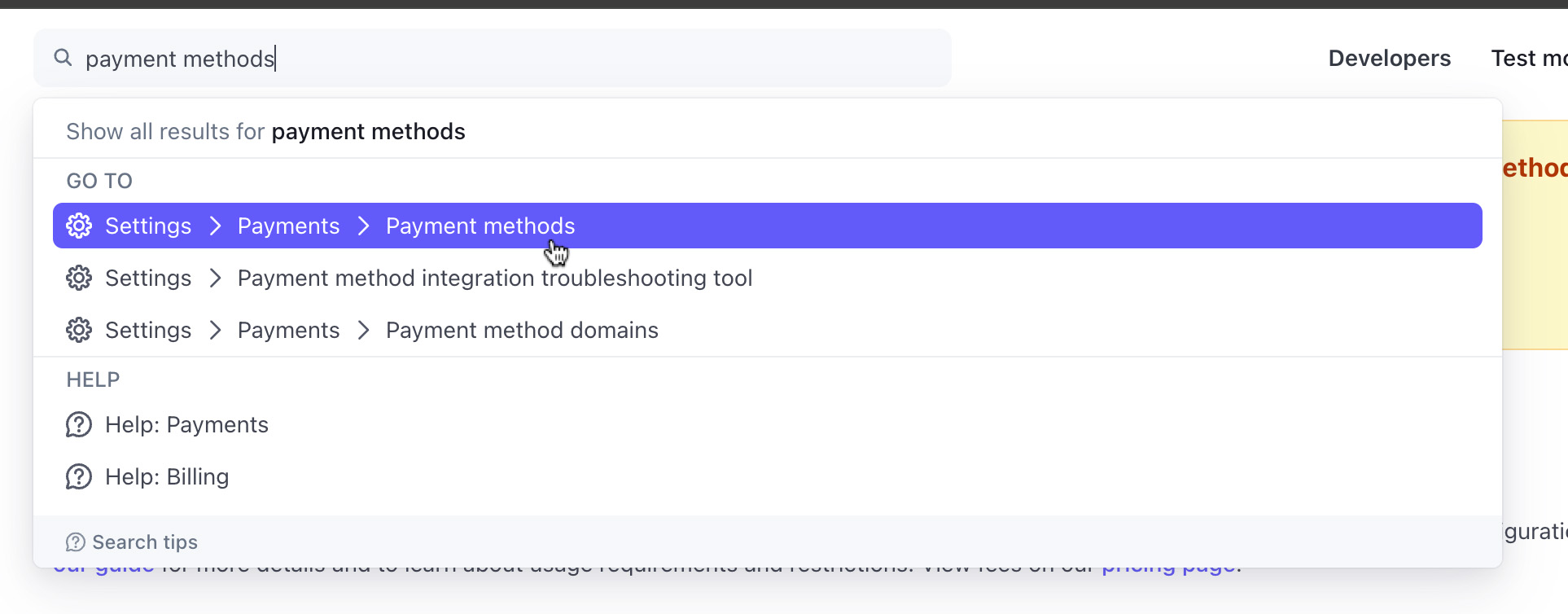
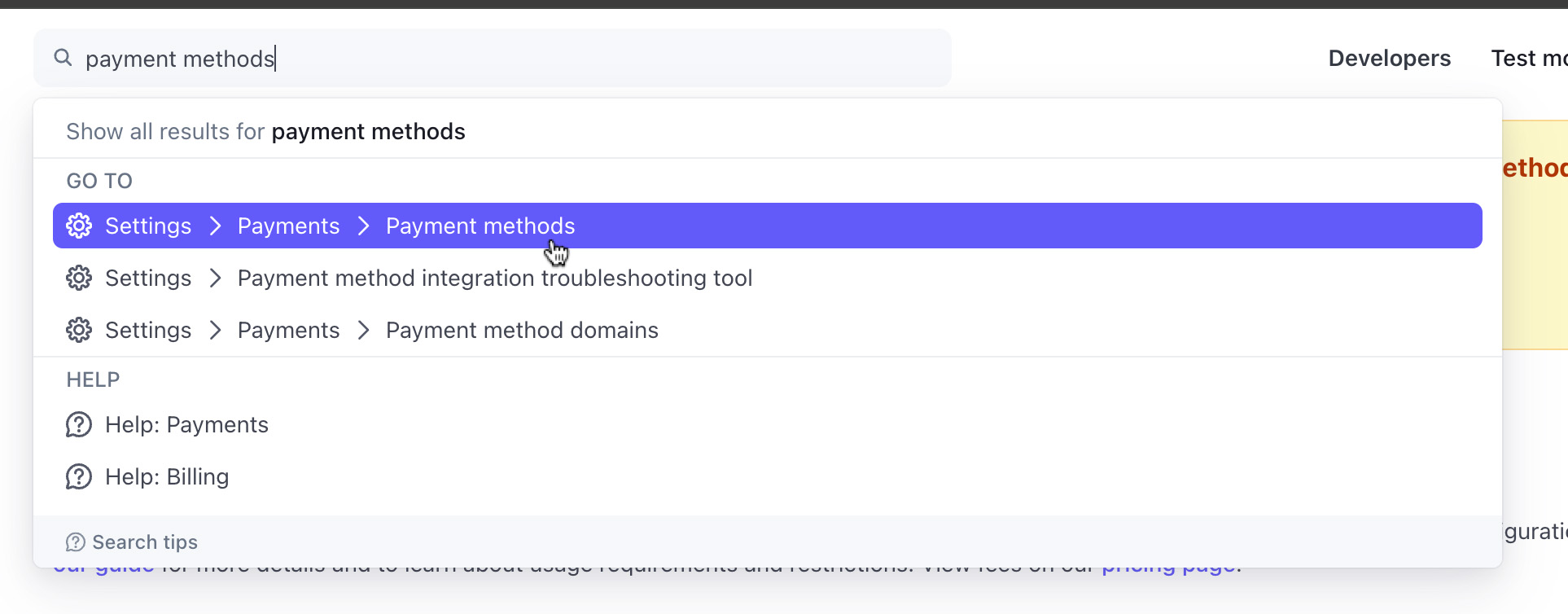 iii) Scroll down to "Buy now, pay later" section and look for the Klarna option.
iii) Scroll down to "Buy now, pay later" section and look for the Klarna option.
iv) Click on the "Turn on" button next to Klarna
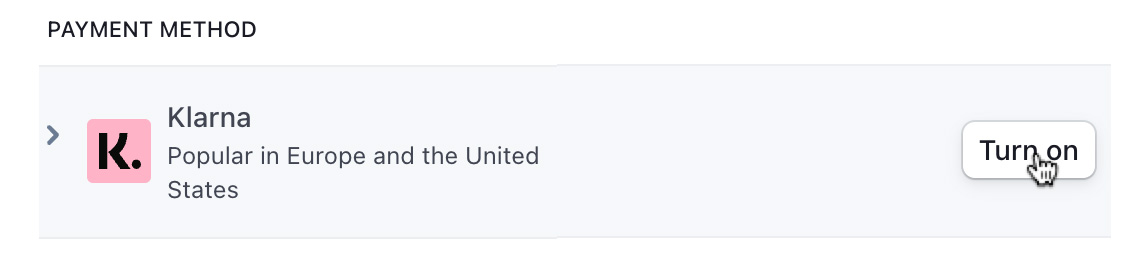 v) Once turned on it won't necessarily say "Active" immediately so it can be a bit confusing. It will pop down to display a whole bunch of information. So, click on where it says "Klarna" again and it'll close all the additional info and should show "Active".
v) Once turned on it won't necessarily say "Active" immediately so it can be a bit confusing. It will pop down to display a whole bunch of information. So, click on where it says "Klarna" again and it'll close all the additional info and should show "Active".
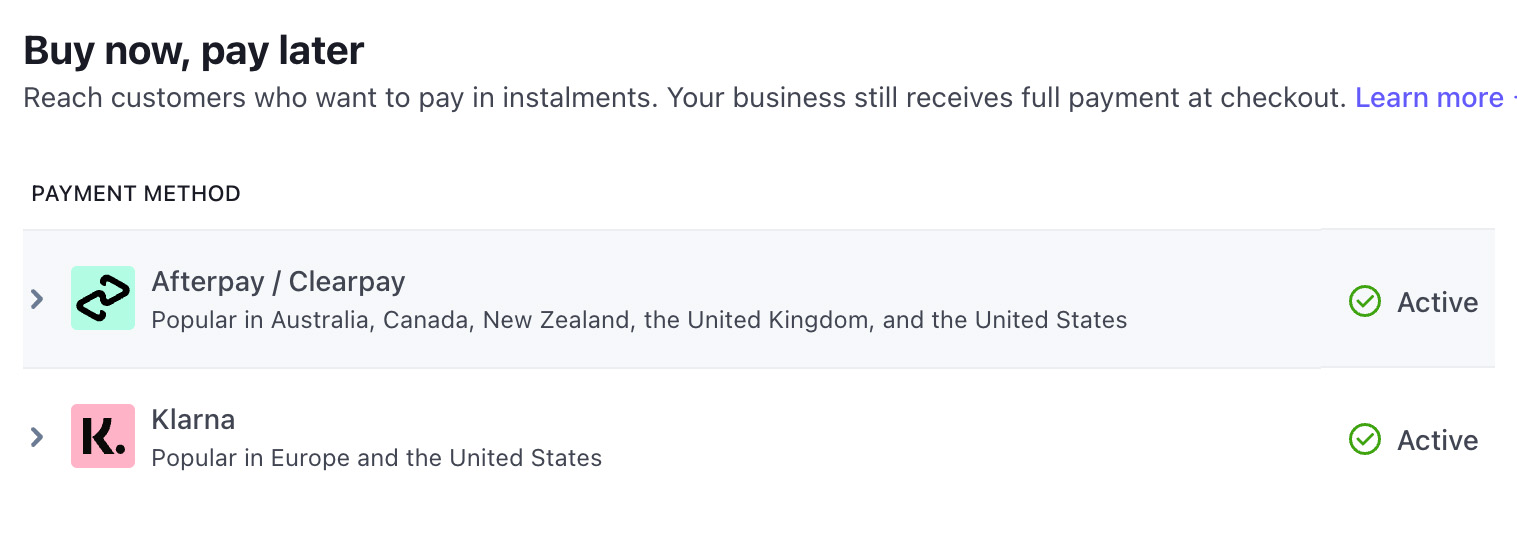
c) Enable it on your website
If using an "off the shelf" website provided by us; Antiques Web Design
It's so easy!
- Login to your website manager
- Go to "Settings", then "Shop settings"
- Go to "Payment providers"
- Scroll down to Stripe
- Next to "Enable Klarna" change "No" to "Yes"
Voila! You're good to go and when visitors checkout they'll see the Klarna logo in the basket/checkout and they'll be able to pick Klarna when they get to the payment stage.
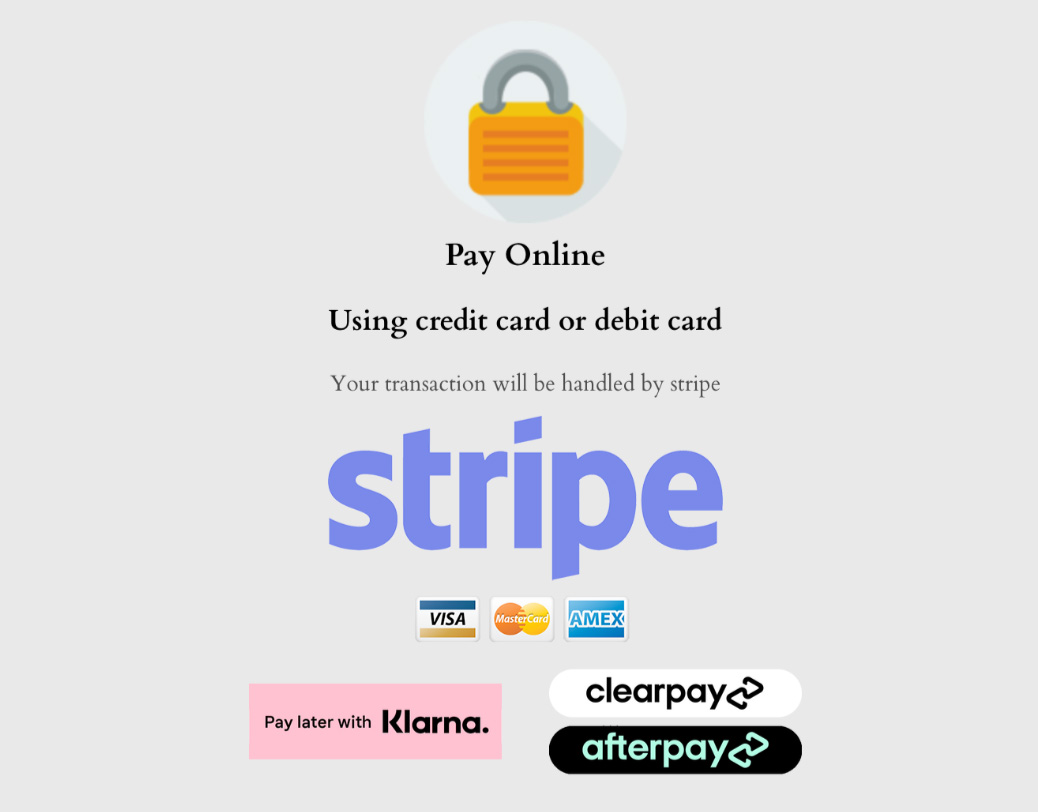
If using a bespoke website provided by us; Antiques Web Design
Just ping us a message or support ticket and we'll do this for you
If not using a website provided by us
You'd need to speak to your web developer to get it enabled. Or of course consider moving to Antiques Web Design for your website. We have been helping antiques, art and vintage dealers sell online easily since 2004.
You can contact us by clicking here or giving us a call on 323 410 1032

This article is based around website owners who have an ecommerce checkout on their website, using Stripe as the payment service provider. This article does not consitute financial advice, and is not intended as financial advice.
Sources and stats we have quoted can be found below:-
https://channelx.world/2021/10/klarna-partners-with-stripe-to-help-sellers-increase-sales/
* fixed charges and Klarna charges may apply. Please see Stripe and Klarna websites for details.









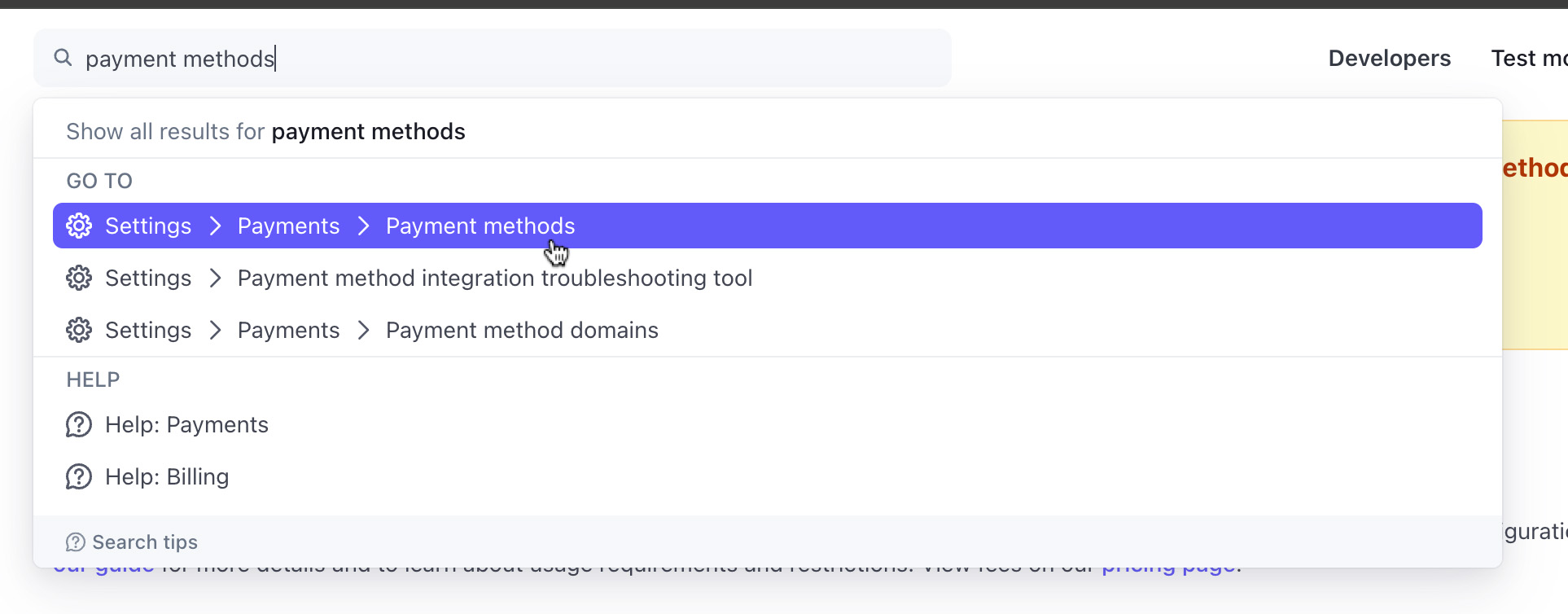
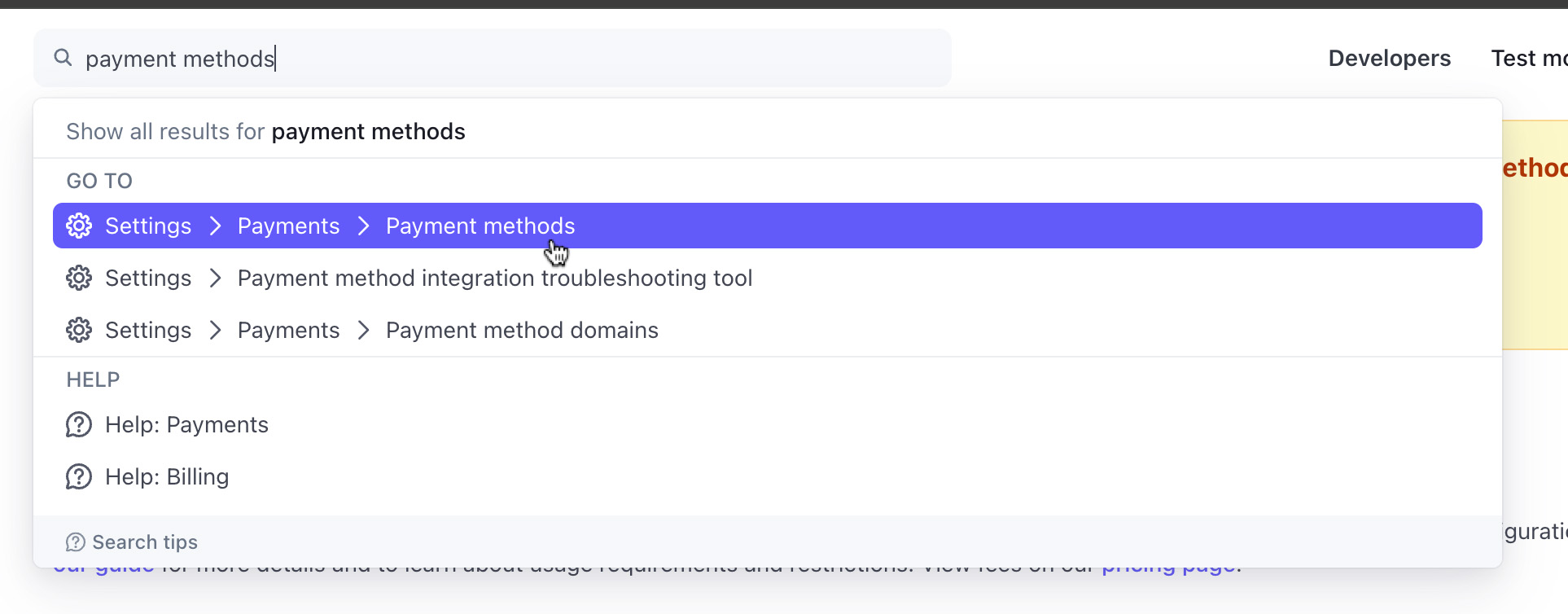 iii) Scroll down to "Buy now, pay later" section and look for the Klarna option.
iii) Scroll down to "Buy now, pay later" section and look for the Klarna option.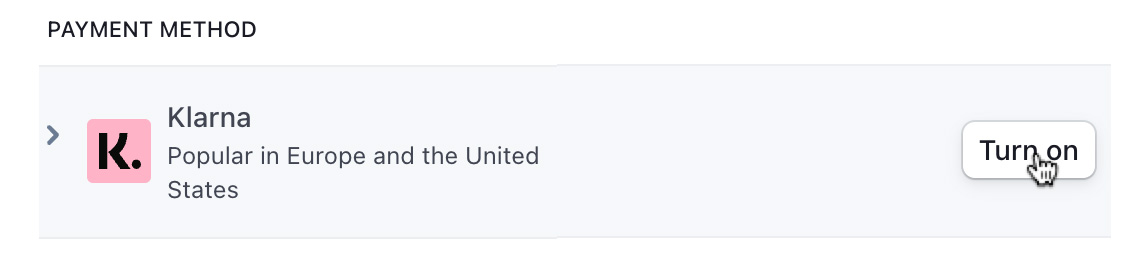 v) Once turned on it won't necessarily say "Active" immediately so it can be a bit confusing. It will pop down to display a whole bunch of information. So, click on where it says "Klarna" again and it'll close all the additional info and should show "Active".
v) Once turned on it won't necessarily say "Active" immediately so it can be a bit confusing. It will pop down to display a whole bunch of information. So, click on where it says "Klarna" again and it'll close all the additional info and should show "Active".